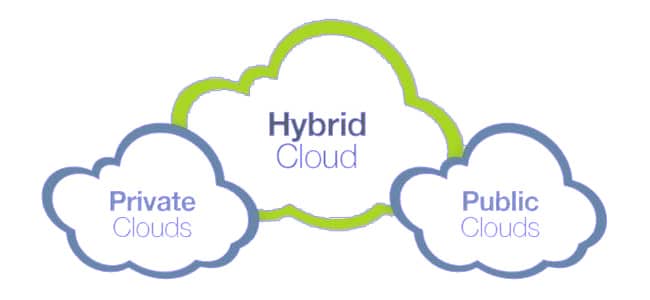Zimbra
Zimbra is a comprehensive solution that includes email services, built-in solutions for organizing video conferences, shared access to cloud storage, advanced integration with calendars, contact lists, CRM systems and popular messengers. Zimbra is distributed in two main editions: Zimbra Open Source Edition (hereinafter referred to as OSE) and Zimbra Network Edition (hereinafter referred to as NE).
OSE is a free version of the platform, provided under an open license, suitable for organizations that want to independently deploy the mail system without paying license fees. The basic functionality of OSE includes a comprehensive mail system with a web interface, support for major mail protocols such as IMAP, POP3, SMTP, tools for working with calendar, contact books and task lists. It is important to take into account that this type of license does not have official support from the developer and provides limited tools for data backup and recovery.
NE is a commercial version of the platform with extended functionality, provided on a subscription basis, depending on the number of users. The key differences between NE and OSE version are: official technical support 24/7, backup and recovery at the level of individual mailboxes or the entire system, built-in antivirus and antispam, a full-fledged mobile application for Android, IOS, Windows Mobile and Linux, analytics and monitoring tools and integration functionality with third-party email clients and services.
Advantages:
- lots of built-in and integratable services;
- open source code;
- convenient web interface for both administrator and end user;
- official technical support 24/7 (NE);
- support for mobile devices (NE).
Disadvantages:
- requires more resources for installation and maintenance;
- lack of official support for OSE;
- license costs for the commercial version.
Postfix
Postfix is a popular free mail transfer agent (MTA) that is most often used as a mail server for web sites, since its main functionality is sending letters. To use Postfix as a full-fledged mail server you need to install and configure third-party software: for administration – PostfixAdmin, for IMAP/POP3 protocols – Dovecot or Courier, for spam filtering – SpamAssassin or Amavis, for working with mail via web-interface – Roundcube, RainLoop etc. The key advantages of Postfix are performance, flexibility of customization and connection of third-party software, ease of installation and initial configuration.
Pluses:
- high performance and scalability;
- easy configuration and use;
- wide distribution and community support;
- no financial investment required.
Minuses:
- lack of a unified management system for administrators;
- requires integration with third-party services for a full-fledged email solution due to limited functionality;
- lack of official technical support.
Exim
Exim is another high-performance free mail server that provides extensive functionality. During the creation process, a lot of attention was paid to anti-spam. As part of the work on preventing unwanted mailings, the developers implemented the following methods: implementation of RBL (Real-time Blackhole List) checking, greylisting, protection against bruteforce attacks and mass mailing, Bayesian filters, the ability to apply black and white lists. The software is available for free distribution, modification and use. Exim is great for WordPress, OpenCart and other applications that monitor the server and send notifications by e-mail. Optimized and easy to use for small businesses to send and receive mail.
Plusses:
- Flexible configuration;
- High performance;
- A wide range of customization options;
- Lots of anti-spam and anti-virus software.
Minuses:
- needs in-depth knowledge of the product for customization and management;
- no built-in tools for working with third-party services (calendar, task list, contact book, etc.);
- not optimized for working with mail queue;
- high load on the server at high traffic volumes.
Microsoft Exchange
Microsoft Exchange is an enterprise email and communications platform developed by Microsoft. Exchange is used in organizations to manage the corporate email system, including message storage, device synchronization, and data security. It provides tools to interact with and collaborate with email, calendars, tasks, contacts. Exchange includes Microsoft Exchange Server, Microsoft Outlook, Microsoft Exchange Hosted Services.
Microsoft Exchange Server is the server part of the platform. It is the main part of the infrastructure, which is the mail server. Its functions include processing mail messages, managing users, storing, synchronizing and protecting data.
Microsoft Outlook is the client part of the platform (former Exchange Client). It is a software client for accessing Microsoft Exchange features. It is used as a local application or in a web version (Outlook Web App). The main functions of Outlook are the management of mail, calendar, tasks, contacts, as well as collaboration and the ability to access them without an Internet connection.
Microsoft Exchange Hosted Services is a family of cloud services. These are cloud-based solutions provided by Microsoft to improve the security, availability and scalability of email systems. They work as an add-on to Exchange Server or Exchange Online. The main Hosted Services: Hosted Filtering – provides protection against spam, viruses and phishing and filters messages before they reach the company’s server; Hosted Archive – cloud-based archiving of email messages for long-term storage and simplified data recovery; Hosted Continuity – provides access to mail in case of failure of the primary server, as well as includes a backup mail server in the cloud, which can be used as a temporary solution; Hosted Encryption – encryption of outgoing messages to protect sensitive data.
Microsoft Exchange is a commercial solution, which makes it less accessible to smaller organizations and users looking for budget or free email systems.
Plusses:.
- integration with the Microsoft ecosystem: Office 365, SharePoint, OneDrive, Microsoft Outlook, Outlook Web App, etc.;
- high level of security and reliability;
- easy to customize the client part;
- a native client for mobile devices.
Minuses:
- location of the server in the local infrastructure requires significant resources for its installation and further operation;
- is a paid product;
- dependence on the Microsoft ecosystem.
Selecting a mail server
When it comes to choosing a mail server, it should be selected based on the goals of the mail server for your business. Here’s what to consider in the selection process:
- Business Scale: The choice of mail service depends on the scale of the business and the functionality requirements. Zimbra in Open Source Edition is suitable for small and medium businesses due to its free model and basic features, while the paid Network Edition is better suited to the needs of large organizations due to its advanced functionality. Postfix is ideal for small businesses or companies on a tight budget that only need a reliable SMTP server, but will need to be supplemented with third-party solutions for a full-fledged email ecosystem. Exim, due to its configuration flexibility, can be an effective choice for SMBs, but its configuration complexity makes it less suitable for larger companies. Microsoft Exchange is best suited for medium and large businesses, providing extensive integration and management capabilities, but requires significant license and infrastructure costs, making it less affordable for smaller organizations. Thus, small businesses are more likely to go with free or simple solutions, while large companies are better off with powerful enterprise systems.
- Costs: The cost of using an email server includes not only the initial purchase of licenses, but also maintenance, scaling and support costs. Open source solutions such as Postfix, Zimbra and Exim can have lower costs due to the lack of license fees. However, they require additional investment in infrastructure and skilled staff. Microsoft Exchange tends to have a higher cost, but offers a comprehensive solution with extensive functionality and professional support.
The choice of email server will depend on the individual needs and preferences of your business. I hope this material has provided you with more information about the advantages and disadvantages of each solution’s capabilities.