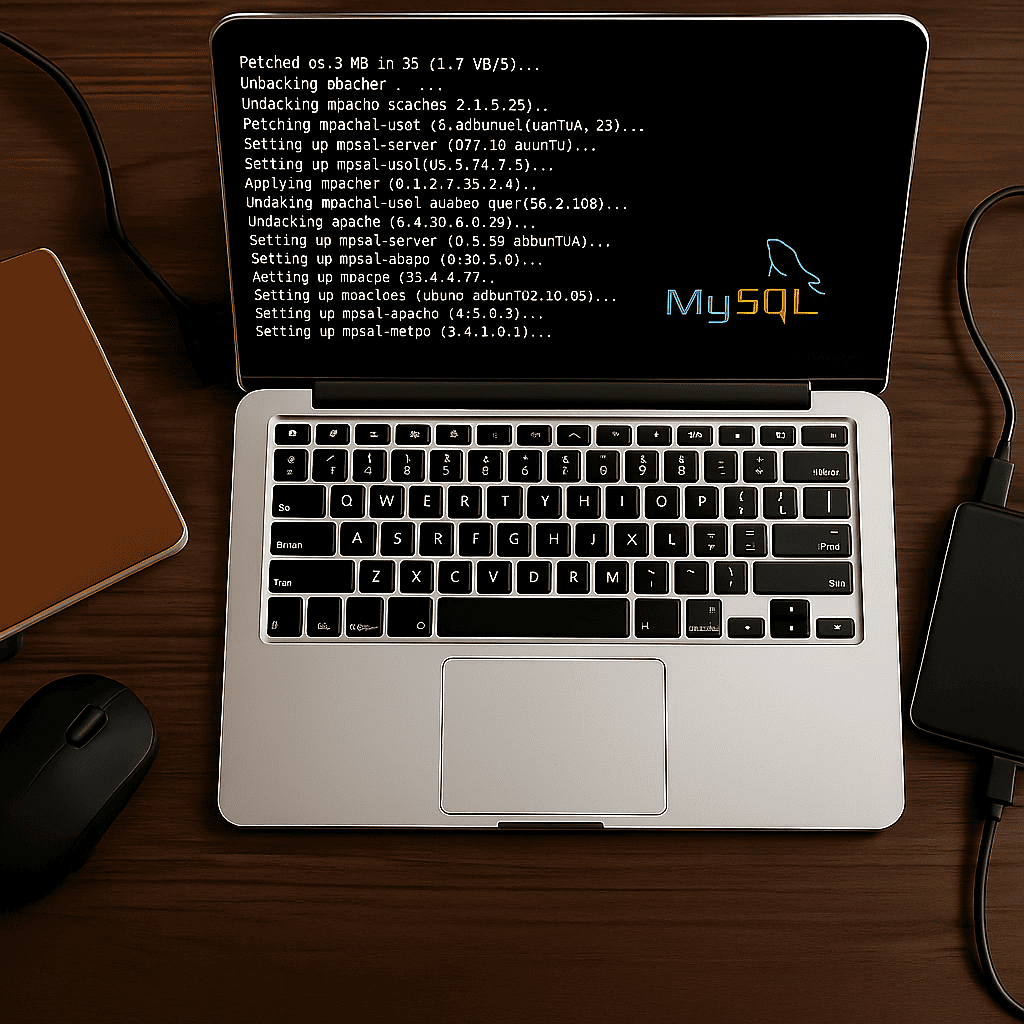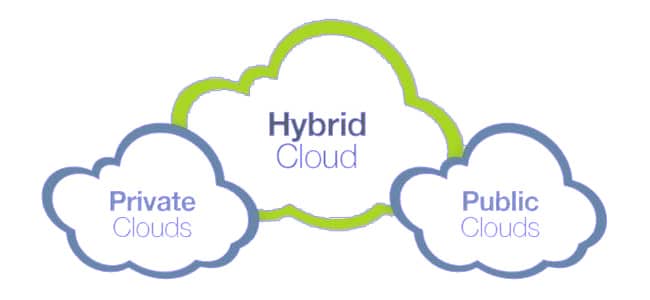What is WordPress and why it needs plugins
Well, if you are reading this article, then most likely you already know what WordPress is. But we are quite sure that you do not imagine the scale of this platform. There is even no one proper name for this kind of software, but usually, it is called something like a “web content management system”. WordPress is actually the basis, the initial platform for any and every kind of website, but only the owner of the site and web designer decide, how it will look and which exact functionality it will have.
So, few statistics about WordPress. First, as of November 2022 WordPress powers 835 million websites. Yes, 835 million. 1 website per every 9,6 people of the whole world population. 42.9 % of the whole Internet and about 65 % of active websites, powered by known, non-proprietary content management systems, are based on WordPress. Its greatest competitor, Shopify, has 4.1 % and 6.1 %, accordingly, so the competition is not that tough in this area. Even though the most popular websites are usually decades old and are based on their own unique platforms, still, WordPress fuels 30 % of the world’s top 10 million websites and 15 out of the world’s top 100 sites.
So, WordPress is huge. You simply can’t imagine the modern Internet without WordPress. Of course, this means that WordPress is good. It is free, it is actively developed, and even the basic installation package already has serious functionality. But, quite obviously, it is not perfect. The appearance and functional capabilities of modern websites are mostly limited only by the imagination of those responsible, while WordPress is designed with ordinary users in mind. You don’t have to be a professional web designer to be able to create a cute little website while using only the basic instruments. And you still don’t have to be the web designer to create something fancy and sophisticated, but you’ll need plugins then.
And there are plugins for WordPress, a lot of them. More than 59 thousand plugins are in the official repository only, and many others may be purchased or downloaded for free on the official web pages of their developers. There are thousands of plugins of different tastes and colors, which add any kind of functionality. Any average WordPress site has from 20 to 100 standard and additional plugins installed, and each of them has a unique set. It is impossible to review even a small share of them, and you’ll have to choose your own collection while making your website. But we’ll try to help you a bit by pointing out several of those plugins, needed by everyone or almost everyone. With one exception, all of them are free, but most have non-essential premium paid options. We are going to consider just 12 plugins in total, but it is still a lot of text for you to read, so today let’s review the first 4 plugins from the first category.

VPS Windows
VPS Windows KVM Virtualization
Remote access/control
Ready solution
KVM virtualization
24 hours a day support
Category 1: Security, backup, and spam protection.
- Jetpack – WP Security, Backup, Speed, & Growth
Jetpack, made by leading WordPress developer Automattic, is one of those popular all-in-one solutions, which are the first candidates on installation after the new website is created. And it currently has over 5 million active installations, which means it’s good enough for most people. There are more advanced solutions for most of its features, and many of them are even free, but Jetpack combines a lot of vital functions under one roof with a unified interface, and it does its job well, so it should definitely be considered by beginner artists. Here is just several of its core modules:
- manual and automatic backup and restore of your site;
- anti-spam functions;
- manual and automatic malware and security scans;
- WordPress login page protection;
- site uptime/downtime monitoring;
- optional two-factor authentication;
- “lazy loading” of contents;
- custom site search;
- auto-publishing to social media;
- SEO tools for Google, Facebook, Twitter, Bing, and WordPress.com;
- advanced design tools;
- activity log for every site change and more.
- iThemes Security.
iThemes Security is developed by the firm with the same name and currently has more than 1 million installations. It is one of the above-mentioned “better than Jetpack” solutions in the area of security, which needs the installation of a separate and rather heavy plugin to your WordPress site, though. But hacking sites is the real problem, and even if you don’t think your website is interesting to hackers, it still is. They use automated tools that allow them to steal passwords and other sensitive information from unsecured sites, so using advanced security plugins like iThemes Security is a must-have anyway. It promises that you’ll be able to reliably secure your WordPress site in less than 10 minutes “without needing a degree in cybersecurity” and grants all the necessary tools, like:
- real-time security dashboard;
- Two-Factor Authentication;
- support of reCAPTCHA;
- support of Trusted Devices;
- security levels for different user types;
- templates for 6 site types and much more.
- Akismet Spam Protection.
Akismet is developed by Automattic, the same company which made Jetpack, and the spam protection in Jetpack is actually based on it. But it itself has the same 5+ million of active installations, and for a reason. While other functions of Jetpack are OK, Akismet, which is free for personal blogs, is considered as world leading anti-spam tool for WordPress, which has several sophisticated tools to protect your site at all levels:
- collects a global database of spam;
- detects and automatically blocks spam in all types of comments and contact forms;
- creates a status history for each comment;
- counts approved and blocked comments for each user and more.
- UpdraftPlus WordPress Backup Plugin.
UpdraftPlus, made by UpdraftPlus.com and David Anderson, is the best and most popular WordPress plugin for scheduled backup with over 3 million of active installations. It allows manual and automatic backup of databases and any files, including the whole websites, and provides all kinds of tools for these tasks. And, its free version supports not only local but also cloud backups directly to Dropbox, Google Drive, and several other popular file hosting services, as well as email and FTP backups. The paid version just adds some nice, but non-vital options, plus the support of a larger number of storage destinations. UpdraftPlus provides the following features:
- has built-in restoration functionality;
- compatible with the greatest number of backup destinations among other plugins;
- supports scheduled backups;
- uses a low amount of server resources and more.
Again, UpdraftPlus duplicates some functions of Jetpack, but does it even better. And, this simple yet functional plugin may save you hundreds of hours of work someday, so it is better to have and use it.
So, we are done with the first category of plugins. In the next article, which is on its way, we’ll consider another 2 categories, SEO and cache plugins, and quality of life plugins, plus the most popular eCommerce solution for WordPress.