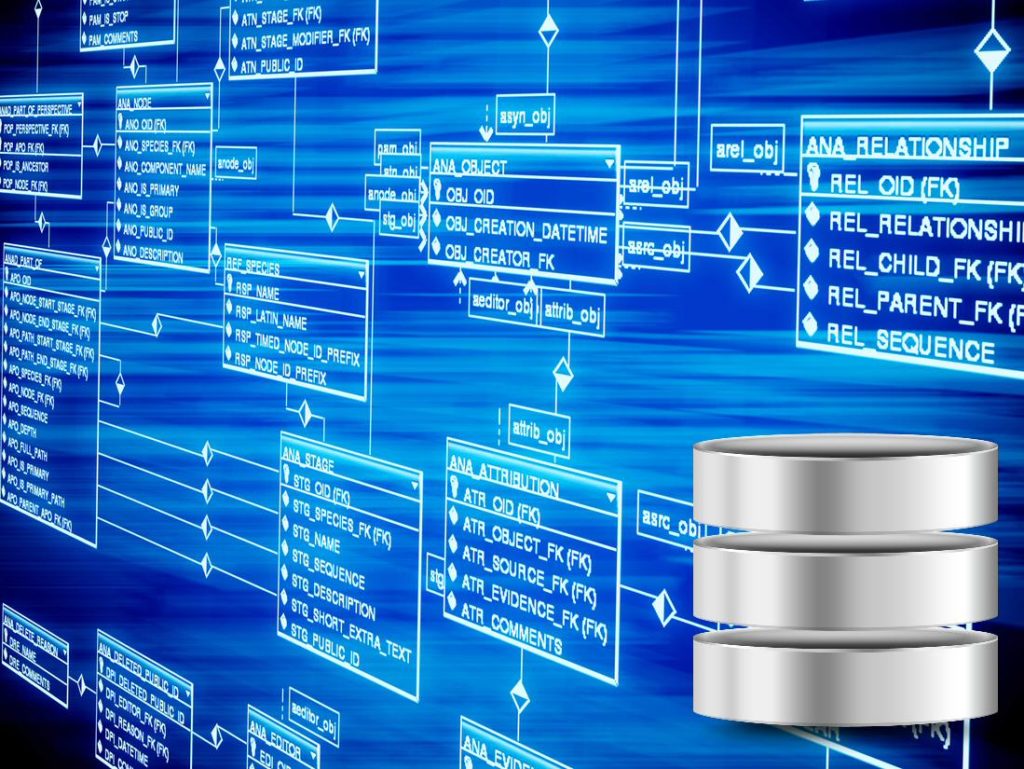Every WordPress site needs to be optimized because visitors are closing slow sites, and speed is a ranking factor in search engines. In this article, you’ll find six proven tips on how to increase your WordPress site’s loading speed.
How to check website loading speed
To do this, there are many free services like Google PageSpeed Insights, Pingdom or GTmetrix. They all have the same principle of operation: enter a link to your site on the main page, wait for the check to finish and get an overall assessment of the site speed, and below – a report describing the problems found and options to fix them.
WordPress site optimization
To check the performance of the site, it is necessary to regularly test. First before speeding up WordPress, then new tests every time you change something. So you can easily evaluate the impact of certain WordPress settings on increasing the speed of loading a site.
Don’t forget to clear your cache after making changes to the site. And also run tests several times, because due to clearing the cache, the first time the result may be worse than the next.

Choose fast hosting
Your website loading speed will vary depending on the hosting you use. Even at different rates of the same provider, the site may work differently.
Here’s what affects it:
- hosting type
- server location
- equipment
- server settings
- software
On different hosting, you will have a different level of control over the server, which means you will have different technologies available to optimize the speed of WordPress.
Shared hosting is the most popular type of hosting. On one server, in addition to your site, there will be many others. In order for everyone to be in the same conditions, the server configures the provider. A regular user has minimal access to the settings on such hosting.
You can speed up your WordPress site with caching, clean up the database, disable unnecessary plugins, optimize images. But in choosing a technology for server-side caching or file compression, you will have to rely on the provider.
VPS or dedicated server – hosting with full access to settings for advanced users. There may still be other clients on the same server as you, but there are usually fewer of them and each is isolated from each other. So everyone sets up the server however they want.
You have access to the same WordPress acceleration technologies as shared hosting, plus you can install any software, as well as choose server-side caching or file compression technology. The only thing you need to understand and be able to do it all.
Also note the location of the server. The more distance the data has to travel before reaching the visitor, the worse it is.
Use the right theme and plugins
The theme and plugins are the code that your site will run on. The quantity and quality of this code affects speed. A light theme and high-quality plugins can take some of the load off the server and speed up your WordPress site.
Each theme has its own set of features. Each function increases the load on the server to a different extent. Parallaxes, sliders, galleries, pop-ups – usually all this requires loading additional JavaScript libraries, which slows down the site.
Functions can be built into the theme, or they can be added separately using plugins. In the first case, the functions will increase the overall weight of the page and create unnecessary HTTP requests, even if you do not use them. And in the second theme will be as simple as possible. You yourself add with the help of plugins only what you need.
As with themes, each plugin puts additional load on the server. The quality and quantity of plugins also greatly affects the loading speed of your WordPress site.
Don’t miss updates and enable caching
New versions of an engine, theme, or plugin often not only fix vulnerabilities, but also improve performance.
With the help of caching, you can significantly reduce the load on the server and, as a result, speed up the loading of your WordPress site. There are two types of caching: browser-based and server-side.
Browser caching. The essence of the technology is that when you first visit your site, a copy of the entire page or its individual parts is stored in the visitor’s browser. When you visit again, the saved content is not loaded from the server, but from the cache. This saves hosting traffic and reduces page load time.
Server caching. The cache is stored on the server side, which saves resources that are spent on building the page and executing PHP scripts. This caching method is more complex, but also more efficient. On a shared hosting, it is configured by the provider, on a VPS or a dedicated server – by the site administrator.
Optimize site content
The larger the total weight of the files that make up a single page on your site, the longer that page will take to load. To speed up the loading of a WordPress site, the weight of the files needs to be optimized to the maximum.
Often these are the heaviest elements on the page – pictures. The recommended image size for WordPress is up to 400 KB.
JavaScript files can also take up a lot of space if the page has many elements with animations or unique designs.
Optimize your database
As you post new content to your site, install plugins, process orders, and respond to comments, your site’s database will grow. Over time, this can begin to affect the speed of your WordPress site, so it’s best to get rid of unnecessary information periodically.
Use a CDN
CDN or Content Delivery Network (content delivery system) is a network of servers around the world to which you connect your site, after which part of the content is cached on each of the servers. This helps your site load faster for those who live far away from the server it is hosted on.

VPS Windows
VPS Windows KVM Virtualization