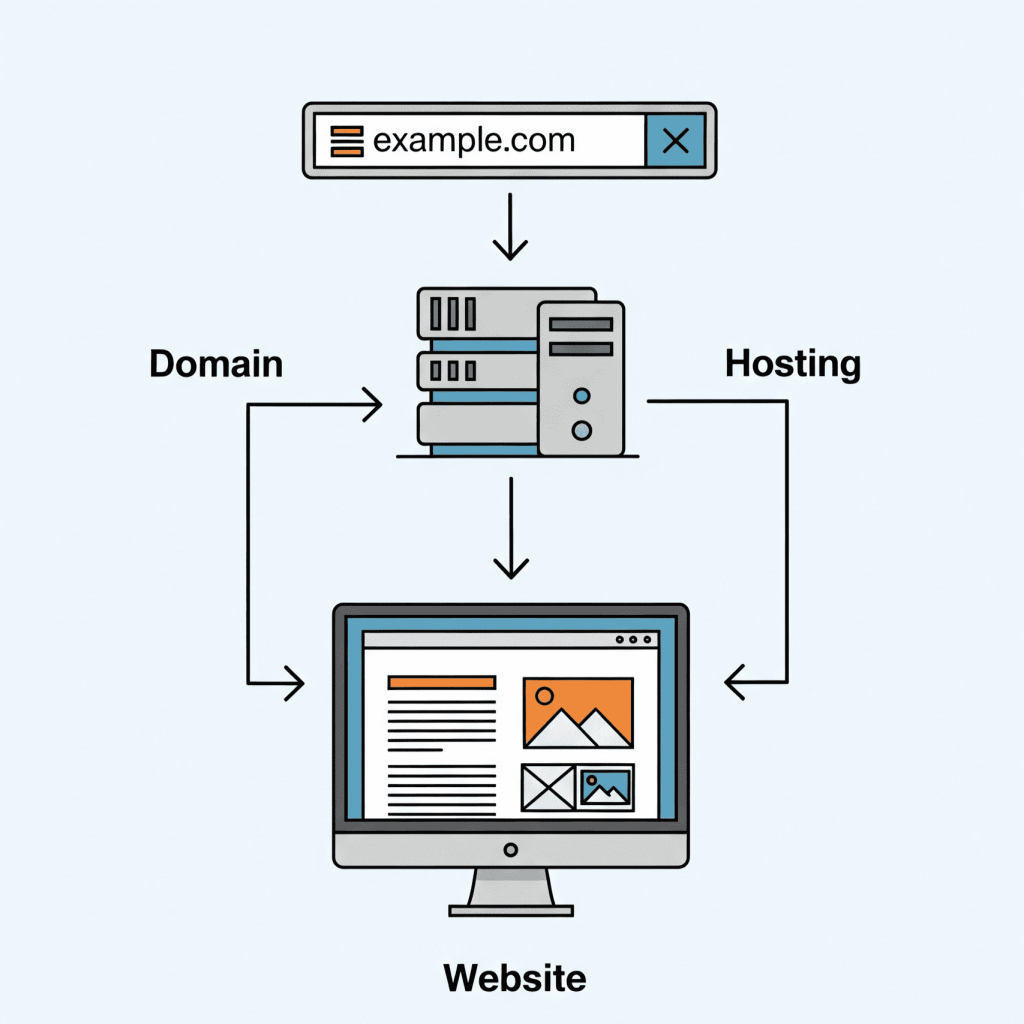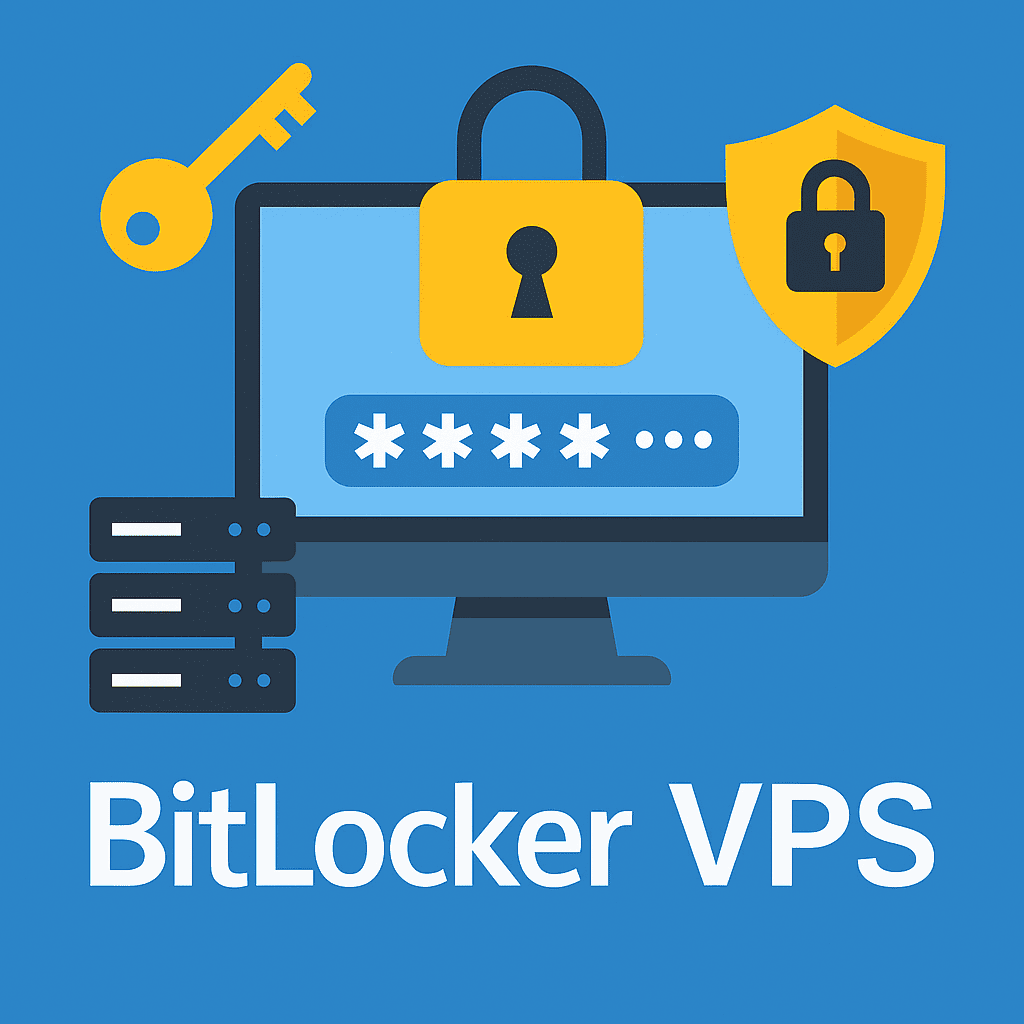Need a website, but you are far from programming and don’t know where to start? You are lucky – there is a great helper, namely the free WordPress platform, which allows you to design modern sites. Websites are needed for various purposes: selling goods and services, hosting and searching for information, gaining knowledge, communication, entertainment, etc. Everyone finds their own reason to create a site, but the fact is undeniable that to successfully promote your ideas, you need site, where customers – existing and potential – can get the necessary information. Quality and completeness of content, ergonomics, which means ease of use, design, aesthetics – factors that directly affect the chance of attracting as many customers as possible! You can rely on WordPress and have a great site!
Who is WordPress for?
WordPress was originally constructed for self-blogging. The main set of functions of the engine (and actually WordPress is the engine for the site) is aimed at convenient work with content: the ability to create headings, subheadings, digests is configured, and comments are attached to articles.
WordPress is ideal for owners of:
- blogs;
- business card sites;
- one-page;
- news resources;
- information sites.
You can also create online stores and dynamic sites on WordPress.
WordPress: Pros and Cons
Advantages:
- Free license.
- Quick and easy website development on hosting with standard settings: you definitely don’t have to involve programmers.
- Convenient control panel for working with content.
- Large selection of free or low-cost themes and templates – there is something for everyone.
- Lots of free plugins. They will expand the functionality of the site and make the site more secure.
- Ability to change the template code.
Some nuances:
- Many features require manual installation of extensions and add-ons.
- Possible server overload: to avoid it, you need to keep only the necessary set of plugins and remove unnecessary extensions.
- WordPress sites are a popular target for attacks: they are often hacked, so you must keep a close eye on platform updates.

VPS Windows
VPS Windows KVM Virtualization
Remote access/control
Ready solution
KVM virtualization
24 hours a day support
Building a WordPress Site: Step by Step Guide
WordPress is used by well-known global companies and organizations in various fields of activity, such as Sony Music and Reuters, or, for example, the US Republican Party. So we advise you to try it yourself – you will like both the process and the result! To make it easier for you to understand, let’s describe the algorithm for creating a WordPress site simply as a sequence of actions with some explanations.
Step #1: Hosting and domain registration
Hosting is a folder on server that works 24/7, so you can access it at any time. Domain (domain name) is a site path, its address.
There are companies that provide the necessary services – hosting providers and registrars, most often this is the same company that offers a set of tariffs for various client needs. They usually offer a free trial period of up to a month.
The domain name will represent your brand, so make sure it reflects the idea of your site. There are special domain name generators that will help you cope with this task. Once you’re happy with the name you’ve chosen, it’s time to check if it’s available and register it.
Step #2: SSL Certificate installing
SSL certificate provides secure connection between site and visitor and allows avoiding unpleasant situations such as theft of money from the account. Recently, this is a mandatory parameter. Beginners can install free Let’s encrypt certificate.
Step #3: Installing WordPress
90% of providers are suitable for WordPress, so let’s go through this process bit by bit.
- Find the Downloads’ section on WordPress site and download the newest version.
- Unzip the archive.
- Enter data about the site: name, login, password, email, etc.
- WordPress dialog box says everything went well!
Step #4: Decide on content theme
One of the reasons for the leadership of WordPress is that there are already ready-made design options here, and the user only has to adjust the appearance of the site and fill it with content. WordPress’s themes are set of templates and style sheets used to create the look and feel of your site so that it looks professional, and you don’t need to have deep programming and coding knowledge because WordPress takes care of it.
The WordPress.org catalog and marketplaces contain thousands of themes with their own unique design, layout, and features, divided into:
- Pre-installed free available in Appearance→Themes.
- Free, which can be downloaded from the official website https://wordpress.org/themes/
You select what you like and is more suitable for your site.
Step #5: Install plugins
Plugins are tools that help you add functionality to WordPress to customize your site to suit your needs. To install a plugin, select Plugins → Add New → pick the desired one from the WordPress directory or download → Activate.
About 55 thousand plugins are available, both free and paid, so with the help of them you can implement almost any task: add a survey to your site, create a photo gallery, turn your blog into an online store and so on.
Examples of plugins:
1) Akismet is the best spam comment filtering service.
2) Cyr-To-Lat – translates Cyrillic post titles into transliteration URLs.
3) Google XML Sitemaps – automatically generates a site structure for better indexing in search engines.
4) WordPress Database Backup – convenient wizard for creating backup copies of site.
5) WordPress Importer- wizard for importing backup copies of the site.
Step #5.1: Improve SEO
Don’t forget SEO plugins to boost your site’s position in search results for specific user queries, like Yoast SEO or Clearfy Pro.
Step #5.2: Site protection settings
Two main issues that need your attention are spam and hacking, and this is where plugins come in handy, make sure you have them installed!
- Akismet is an anti-spam plugin. Use the Akismet plugin to fight spam.
- All іn One WP Security is an anti-malware plugin, essentially basic anti-hacking plugin.
Step #6: Initial content of the site
In fact, site has already been made – now the very work for which the site was created begins, which means it needs to be filled! The most basic content is:
- Menu (site structure). Minimum that almost every site has:
- Home.
- About me / About the site.
- Blog / News.
- Contacts.
- Menu (site structure). Minimum that almost every site has:
- Pages – created in the Pages → Add New panel. Set a title and fill in the required information, click Publish and add it to the menu.
- Posts (articles) – the main tool for a content site. They are added from the Posts → Add New.
- Rubrics – in order not to get confused in many articles, WordPress can divide them into categories (rubrics).
- Tags – an option to combine articles by keywords.