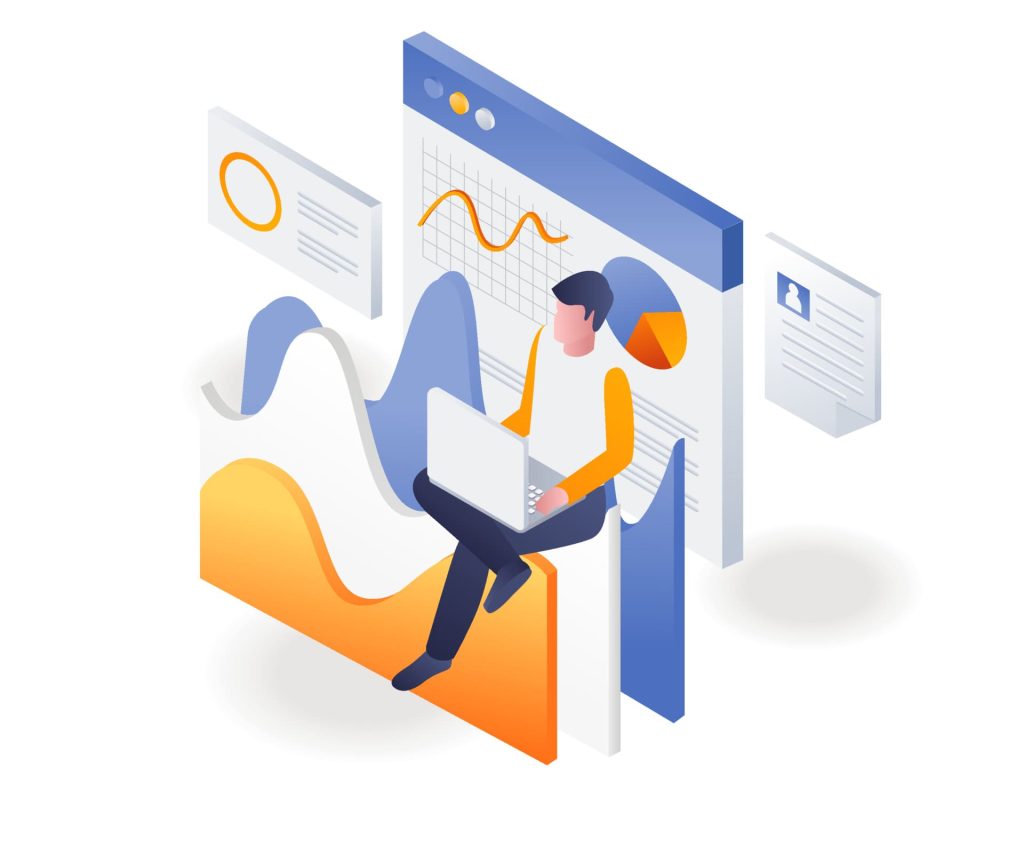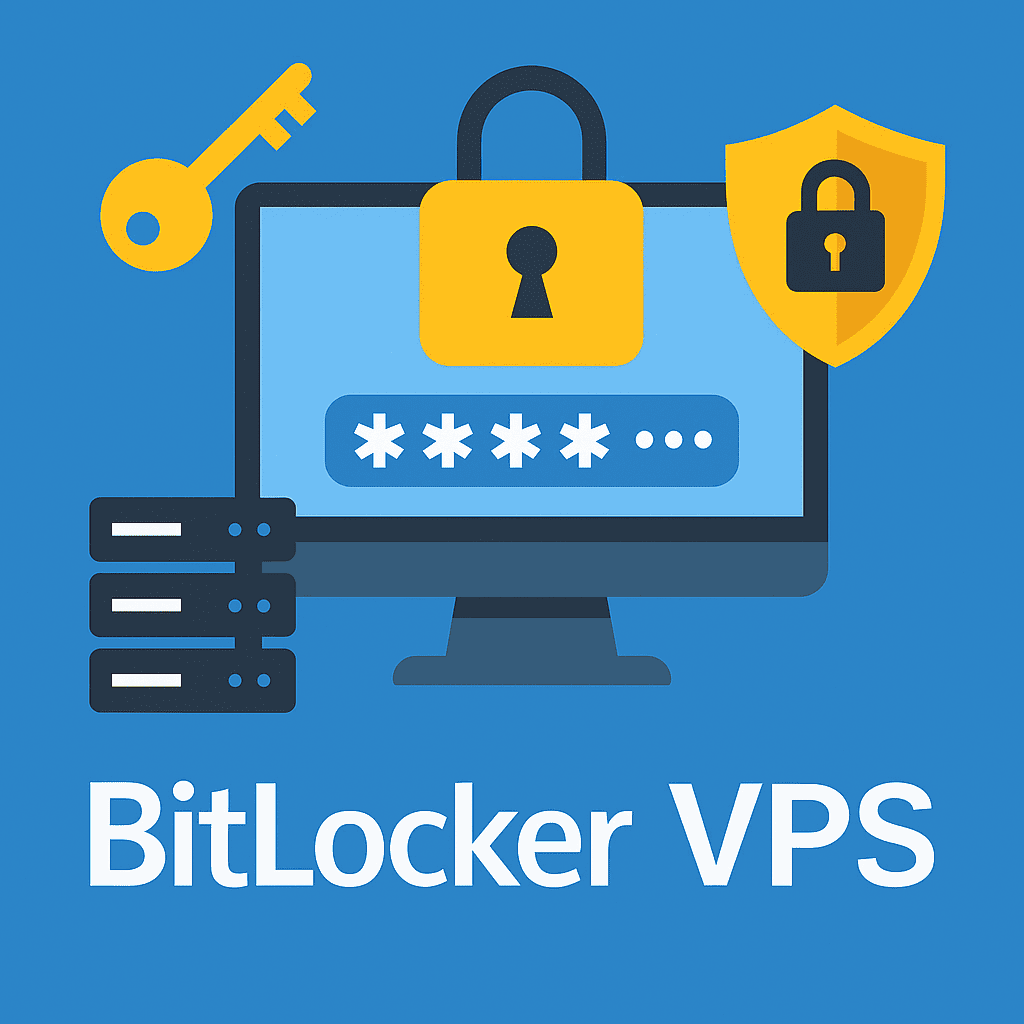Sometimes the task arises to transfer a project from one hosting to another or change the domain. Moving does not always go smoothly due to the incompetence of a specialist or poor preparation.
The owner of the project is interested in the site moving quickly and painlessly. Even a minimal drawdown in traffic can be critical, the number of targeted actions will be reduced to a minimum.
Website migration refers to significant changes made to a website that cause the website to move from one environment to another. The website migration process usually refers to changing the structure, content, design, location, or platform of a website.
Let’s take a closer look at what website migration entails, the main considerations when looking for a web migration service, and the common mistakes people make when performing a migration so you can avoid them.
How to know if you really need a site transfer
Transferring a site from one hosting to another or changing the CMS is a standard task. It arises due to the fact that at the stage of creating the project an outdated engine was chosen or a domain was purchased that is not quite suitable for promoting business in a particular region.
The main problem of any migration is a violation of the stable operation of the site, which can persist. This can lead to a drop in positions and traffic from search engines. If a business has invested a lot of money in promotion and got a good result, no one wants to lose it overnight.
It often happens that an SEO specialist or developer recommends that the owner move the site to another CMS, install an SSL certificate, or change hosting. But business owners rarely delve into the tasks and completely trust the specialists who should understand this.
After the migration is completed, the traffic is greatly reduced, the business owner takes his head and begins to look for the source of the problem. It turns out, for example, that the developer or SEO specialist did not submit the .htaccess file and all configured redirects fell off.

How to prepare for a proper site migration
Any transfer of a project is a responsible task that must be performed step by step. Before changing hosting, domain or CMS, it is important to do some preparatory work. The final result depends on its quality.
If you entrust the transfer of the site to another hosting to a freelancer or agency, ask to draw up a work plan and read it. This is a standard practice, most contractors easily agree to this.
The pre-migration preparation list should include the following tasks:
- Creating backups. It is advisable to make several backup copies for different dates.
- Formation of the table of redirects. When updating the .htaccess file, the redirects may disappear. After the transfer, it is important to make sure that all redirects work.
- Uploading a sitemap. It should contain all pages with full addresses.
- Unloading pages with traffic. They should be kept under special control and monitored for correct operation on a new hosting or CMS. You can get the list using Google Analytics reports.
- Fixing positions. If they were not tracked before, you need to correct the error.
- Analysis of technical SEO issues. Migrating to another CMS with old problems is unprofitable.
- Preparing the technical domain. All changes must be made not on a live site, but on a local copy, which is closed from search robots.
If the contractor has provided a list of works and offers to update the CMS on the main domain without prior preparation, refuse cooperation. This approach will lead to the loss of positions, traffic and regular audience.
The business owner does not need to dive into the nuances of setting up DNS, but it is imperative to check a specialist before starting work.
What to do after launch
Site migration is a complex task, but using the provided checklist should make the process smoother and help mitigate the risks.
After starting, it is important to perform these actions:
- Conduct an audit of the new site
- Check if it works
- Make sure your ads and third-party extensions are listed correctly
- Monitor the ranking of your new URLs
- Troubleshoot website issues
While site migrations can be painful, remember that they are necessary and can provide great benefits for general search, user experience, and design if done right.
Conclusion
If done poorly, site migration can lead to loss of traffic and revenue not only in the short term, but also in the long term. However, if done right, a website migration can improve the performance of your website for years to come and ultimately make your business more successful.
Each step must be carefully considered to avoid loss of traffic and revenue. Poor quality migration can lead to serious problems, such as lower search engine rankings, lost links, and website disruption as a whole. However, when done right, migrations can be a powerful tool to improve the performance of your website. The key factor here is careful planning and preparation.
Before starting the migration, it is necessary to analyze the current site, identify all the problems and shortcomings, determine the goals and objectives of the migration. In addition to careful planning, you also need to pay attention to the choice of hosting and platform for the new site. You should not save on the quality of hosting and choose the cheapest option, as this can lead to problems with the availability of the site and a decrease in page loading speed.

VPS Windows
VPS Windows KVM Virtualization