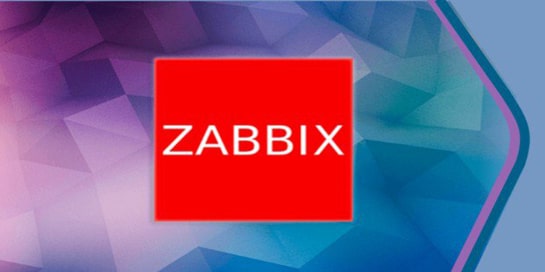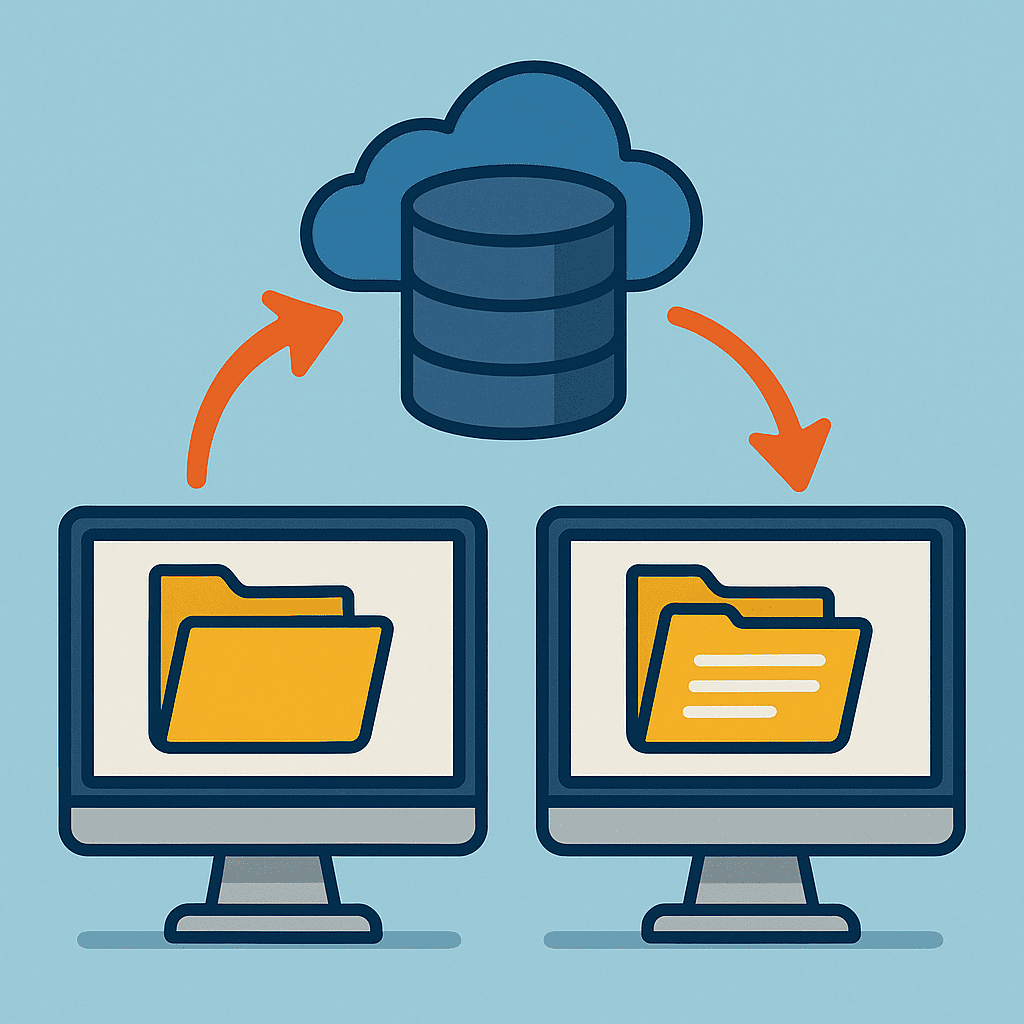Business owners who neglect online promotion are doing themselves a disservice. Most potential customers have long been accustomed to solving problems with Google rather than word of mouth. Therefore, a website for promoting services or products is a must-have for a successful business.
However, having a domain name alone does not guarantee a steady stream of customers. If your pages are not optimized for mobile devices, your company may lose a large part of its audience (50+ percent of traffic comes from smartphone and tablet users). After an unpleasant experience viewing content on a smartphone, it is unlikely that users will want to open the website in its web version to appreciate all its “beauty and thoughtfulness for the big screen.” Therefore, mobile optimization is not just a trend, but a necessity for the proper functioning of a website.
What is mobile optimization and why is it necessary?
Mobile optimization is the process of adapting a website for correct display and convenient use on smartphones and tablets. Usually, the original web version is taken as a basis, but the technical characteristics are changed. For the mobile version, you will also need to optimize the content, loading speed, and design.
Thanks to this adaptation, the user gets a user-friendly service – the fonts are legible, navigation is easy, and the page itself loads very quickly. In an ideal mobile version, there should be a minimum of small buttons, banners, and other unnecessary elements. On such a website, it is easy to perform the desired action, such as making a purchase or filling out a form.
How mobile optimization affects SEO
Back in 2016, Google introduced Mobile-First Indexing, which means that the search engine evaluates the mobile version of a website first. Search algorithms pay attention to content quality and structure. If a page is inconvenient or loads too slowly, its position in search results may drop significantly.
The characteristics of an ideal mobile version for Mobile-First Indexing include:
- Fast loading. Google recommends that pages open in less than 3 seconds.
- Convenient navigation. Large buttons, hamburger menus, navigation chains — make everything easy to use on a smartphone or tablet.
- Clear layout structure. Headings and content should be the same on both versions.
- Responsive design. Display page content differently depending on screen size.
- Image and video optimization. Compressed but still high-quality media should be used for the mobile version.
Fulfilling these conditions will ensure higher search engine indexing and contribute to higher conversion rates. When Google’s algorithms know that a website is optimized for mobile devices, they will display it more often to users with smartphones and tablets.
Key elements of mobile optimization
For the most part, mobile optimization is handled by experienced developers who know how to effectively design the technical aspects of the process. But for a general understanding, here is a list of the key elements of adaptation that ensure its success.
Responsive design
Responsive design is characterized by:
- Flexible layout – the use of relative units of measurement (%, em, rem) instead of pixels, which allows elements to scale.
- Media queries – CSS rules that change styles depending on screen size.
- Flexible images – images adapt to the screen width using
max-width: 100%
- Layout without horizontal scrolling – avoiding exceeding the screen width.
Alternatives to this approach include a separate mobile version at a different address or dynamic display. However, the first option reduces relevance for Google, and the second is more difficult to configure.
Loading speed
Smartphone users are not willing to wait long for a page to load. Therefore, it is necessary to use methods to improve speed, including:
- Image optimization – use WebP and AVIF formats, compression via TinyPNG, Squoosh, or ImageOptim.
- Lazy loading – load images only when they enter the visible area.
- Browser caching – saving static resources on the user’s device for faster reloading.
You can also minimize code size using special tools or use different servers for different regions to reduce load.
Ease of navigation
Navigation function – give users an easy way to find information, order a service or product. To improve it, use the following in your design:
- Large buttons, at least 48 by 48 pixels;
- Clear and enlarged fonts without serifs.
- A hamburger menu
- Controls that are easy to press with one thumb.
UX/UI (user experience and interface)
The user should feel comfortable interacting with the design elements; they should not interfere with finding information or filling out forms. First and foremost, pop-ups should be eliminated. Text should be easy to read even in bright light, and buttons and links should be large enough to click with a finger.
Advantages of mobile optimization
Implementing mobile optimization has a number of advantages over using only the desktop version. The advantages of this solution include:
- Improved user experience – thanks to a user-friendly interface, responsive design, and fast loading times, users feel more satisfied.
- Ensuring top positions in search engines – Google gives preference to pages that are optimized for mobile devices (Mobile-First Indexing).
- Increased conversion rates – a simple and convenient user experience motivates customers to take targeted actions.
Optimization allows businesses to remain competitive – users highly value convenience.
How to check if a website is optimized for mobile devices?
The easiest way to test is to visit the website from a mobile device. This will help you see the main problems and inconveniences for the customer. For more detailed information, you can use the following tools:
- Google Mobile-Friendly Test. The system will calculate the usability of a website on a smartphone if you enter the URL on this page.
- Google Search Console provides a “Mobile-Friendly Test” report where you can see optimization errors.
- PageSpeed Insights is a service that analyzes page load speed on mobile devices and provides recommendations for improvement.
- Responsive Design Checker can be used to check whether the layout of website elements changes when the screen size changes.
Mobile optimization is not only about convenient design, but also a way to improve speed, accessibility, and SEO. It is a necessity for every business that wants to attract more customers and increase revenue. If your resource is not yet adapted for mobile devices, now is the time to fix it!