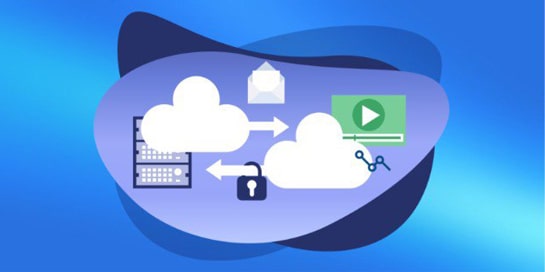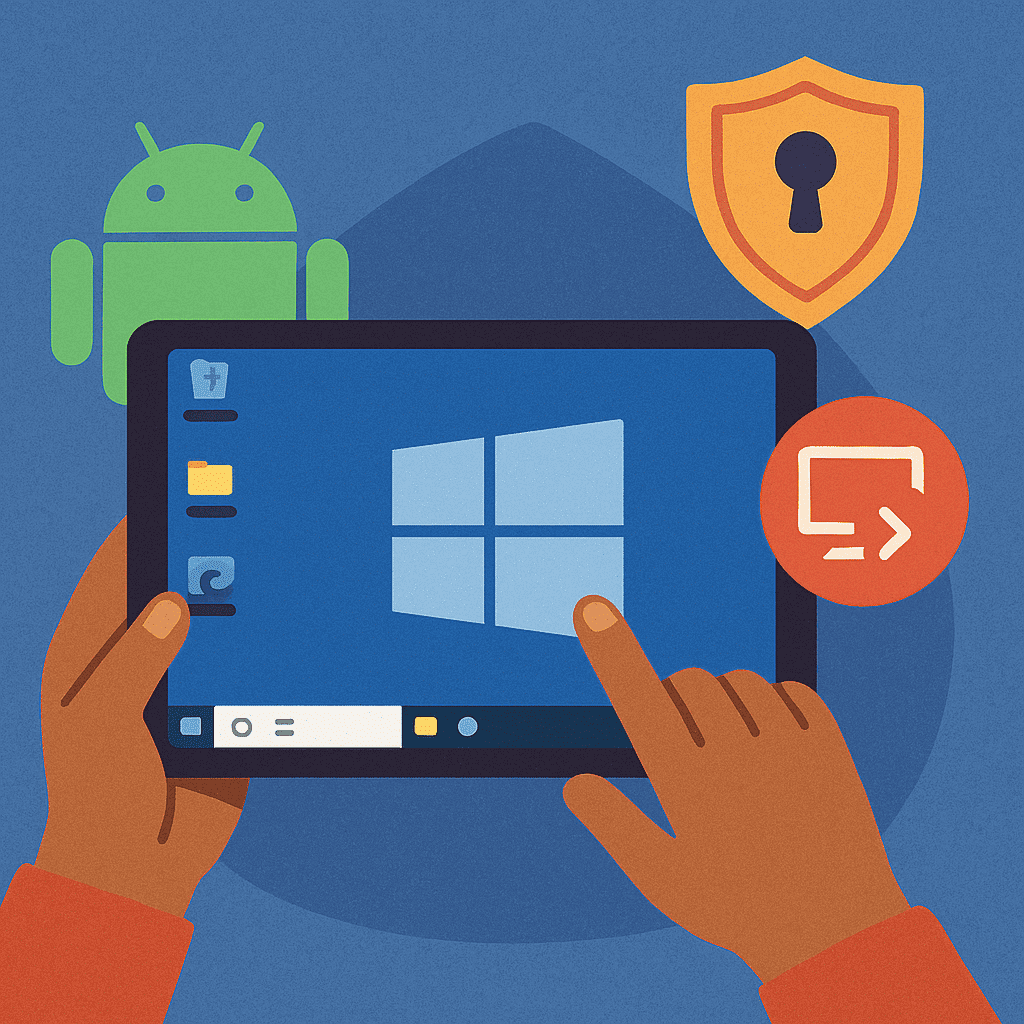How to set up a VPN on a VPS?
The increase in data breaches and spying makes safeguarding your online presence more important than ever. Using a VPS to configure VPN services is an excellent solution for both individuals and organizations. This arrangement enables private browsing on a secure network, protecting you from cyber risks and unwanted spying.
Setting up a VPN on your VPS hosting is like fortifying your digital fortress. It boosts security and keeps your online activities confidential. Although it may seem complex, the process is actually straightforward. It offers numerous benefits, including better connection stability and the ability to bypass geographical restrictions. We will guide you through the entire process of VPS hosting for VPN deployment. This includes selecting the right hosting solution and the detailed steps for configuring VPN on your server.
Key Takeaways
- Understanding the critical role of VPS in establishing a VPN for secure and private online activities.
- Recognizing the advantages of using VPS hosting for VPN configuration over shared hosting services.
- An overview of the simplified steps for deploying a VPN on a VPS hosting platform.
- Insights into the performance and security benefits that a VPN on a VPS hosting can provide.
- Foundation for the subsequent sections detailing the specifics of setting up a VPN on various VPS hosting environments.
Choosing the Right VPS Hosting for Your VPN
When choosing the best VPS hosting for your VPN, it’s critical to understand the many options accessible. VPS hosting services differ significantly in operating systems, configurations, and specifications. The right choice depends on your specific security and performance needs.
Understanding VPS Hosting Options
VPS hosting strikes a balance between shared hosting and dedicated servers, offering cost efficiency and control. Whether opting for Linux VPS hosting or VPS Windows, compatibility with your VPN software and network requirements is key.
Differences between Linux VPS Hosting and VPS Windows
The decision between Linux and Windows impacts system administrators greatly. Linux VPS hosting is celebrated for its stability and performance under heavy loads, appealing to developers and tech experts. On the other hand, VPS Windows is noted for its user-friendly interface and interoperability with Windows apps and ecosystems.
Evaluating VPS Specifications for VPN Usage
- CPU Performance: Adequate processing power ensures smooth VPN operations and handles multiple connections simultaneously.
- RAM Requirements: More memory allows for better data throughput and faster encryption and decryption processes essential for VPNs.
- Storage Solutions: SSD drives are recommended for VPS hosting due to their faster data transfer rates, enhancing overall VPN performance.
- Bandwidth Allocation: Make sure your plan includes enough bandwidth for VPN traffic to minimize bottlenecks.
Choosing the appropriate VPS hosting service necessitates considerable thinking. It involves evaluating both the server environment type—vps linux or VPS Windows—and the technical specifications that meet your VPN’s demands.
Step-by-Step Guide to Installing a VPN on Your VPS hosting
Installing a Virtual Private Network (VPN) on your VPS hosting improves your privacy and protects data flows. This guide will bring you through the important steps. We’ll cover choosing the right VPN software and setting up clients for your server. This applies to both Linux VPS and VPS Windows systems.
Selecting the Appropriate VPN Software
Choosing the right VPN software is essential for your VPS. Consider compatibility with your VPS operating system, ease of use, and security features. Look for VPNs with strong encryption and a solid reputation.
Configuring the VPN Server on Linux VPS
Setting up a VPN on a Linux VPS requires technical steps starting with server installation. Ensure you have root access. Use command-line tools to install the VPN software, which varies by VPN solution. Then, configure the VPN server settings for secure data transmission.
- Update your VPS software to the latest version.
- Install the VPN server application.
- Modify the server configuration file to adjust the settings.
- Enable strong encryption to safeguard communication.
- Restart the VPN service to activate changes.
Setting Up VPN Clients to Connect to Your VPS
After setting up your VPN server, configure client devices. Install client software on each device needing VPN access. Enter the server’s IP address and adjust settings for secure connectivity.
- Download and install the VPN client application on each device.
- Input the VPS IP address in the client’s configuration.
- Select the appropriate encryption protocols.
- Establish a connection to check its reliability.
Setting up a VPN on your VPS hosting enhances your private browsing and network security. The steps work for both Linux VPS and VPS Windows servers.
Conclusion
In this article, we’ve delved into the complexities of using VPS hosting as a base for a secure network through your own VPN. The significance of private browsing and boosting online security is paramount, especially today. By setting up a VPN on a VPS, users benefit from both Linux VPS and VPS Windows platforms. These offer the tools and flexibility needed to create a safe internet space.
Our journey showed how personal control over VPN settings on VPS hosting leads to tailored solutions. This level of control over security settings is a significant advantage over commercial VPNs. Additionally, understanding the options in Linux VPS and VPS Windows empowers users to make choices that fit their technical needs and preferences.
Looking ahead, the importance of VPNs will only grow. The rising concerns about data privacy and surveillance make self-hosted VPNs more appealing. By starting now and setting up a VPN on your VPS, you’ll be ahead in this evolving internet security landscape. We hope this article inspires readers to delve deeper into VPS hosting and take steps to protect their digital presence.