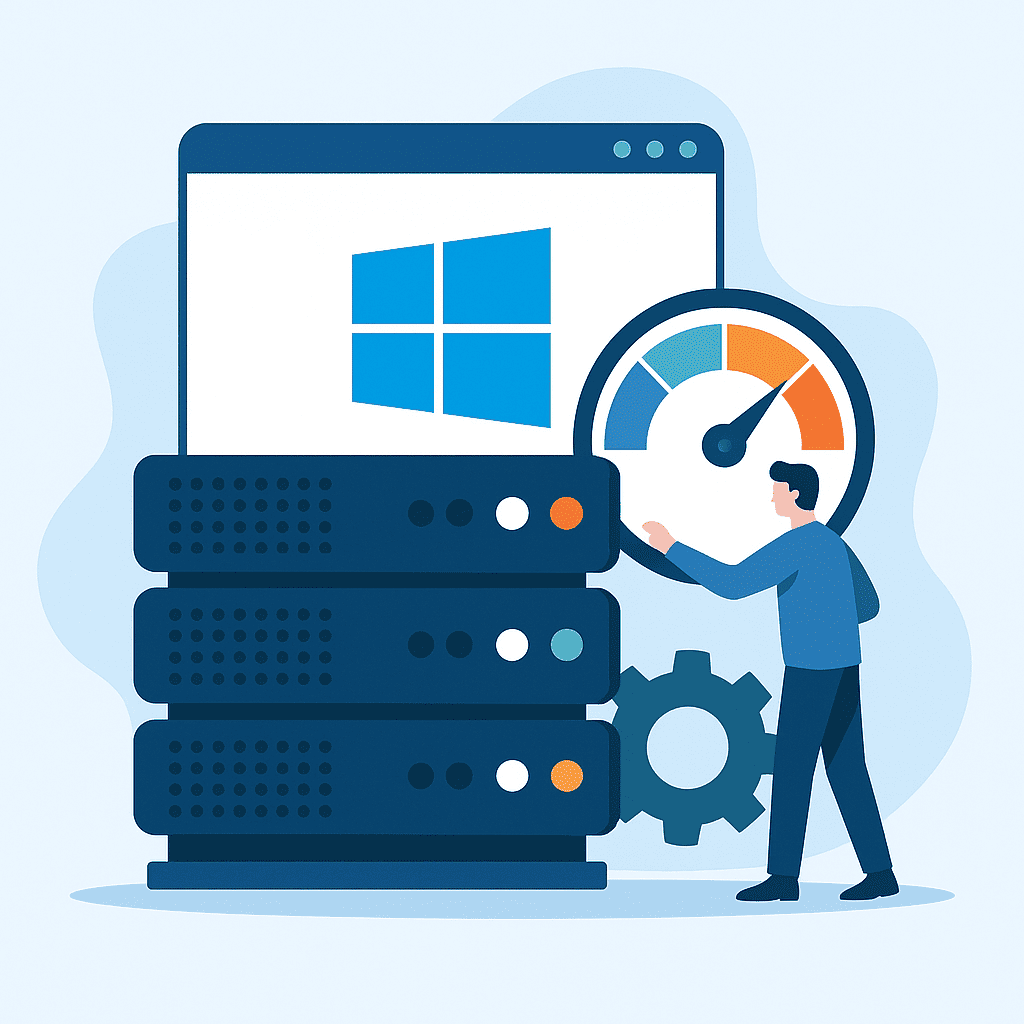Website security is one of the key aspects of the stable operation of any web resource. Hacker attacks, data leakage, malware infection – all these threats can not only disrupt the functionality of a website but also cause financial and reputational losses to its owner. Protecting a web resource requires a comprehensive approach: from basic security settings to constant monitoring and updating of the system. To protect yourself and your project, you need to understand how to protect data while working on the Internet.
The main threats to websites
Owners of online stores, information sites, or blogs should be aware of the potential risks they face on the World Wide Web. In practice, almost every resource can be accessed and personal data can be obtained. At the same time, there is a fairly large list of threats:
- Hacker attacks. A website can be hacked due to weak passwords, vulnerabilities in the code, or insufficiently protected servers.
- DDoS attacks. These are massive requests to the server that can make the site inaccessible to users.
- SQL injections. A hacking method that allows you to access the website database, change or delete important information.
- Phishing attacks. They involve the creation of fake pages that imitate original websites to steal user data.
- Dangerous software. Uploading virus code to a website, which can lead to the compromise of users.
To avoid such threats, it is important to understand the principles of security and apply comprehensive protection measures.
Methods of website protection
To protect your website from illegal actions by third parties, you need a comprehensive approach. The following protection methods will help to minimize the risks of hacking:
- Secure protocol. SSL certificates encrypt data between the server and the user, preventing it from being intercepted. HTTPS websites are more trusted by search engines and visitors.
- Software updates. Many attacks occur due to outdated versions of CMS (e.g., WordPress, Joomla), plugins, or modules. Regular updates ensure the elimination of known vulnerabilities.
- Protection against DDoS attacks. To avoid server overloading, you should use DDoS protection services such as Cloudflare or specialized web application firewalls (WAF).
- Access control. Use long and complex passwords. Avoid reusing passwords on different resources. Restrict access to the admin panel by using IP filtering or two-factor authentication.
Adherence to these measures significantly reduces the likelihood of website hacking and ensures the stable operation of the web resource.
Backup and recovery
Regardless of the level of protection, there is always a risk of unauthorized interference. If your website is damaged or hacked, backups will help you restore it quickly. To minimize the consequences of a possible hack, you should regularly back up your website.
- Set up automatic backups of files and the database;
- store the copies in a safe place other than the main server;
- check the operability of backups to restore the site quickly if necessary.
Backups are one of the most effective ways to prevent data loss and quickly get your website back online after an incident.
Security monitoring and audit
Website security is not only about protective measures but also about regular control and monitoring of the system status. The sooner you detect suspicious activity, the sooner you can take measures to eliminate it.
- Check your website for vulnerabilities. Use specialized services such as Sucuri or Wordfence to scan files and code for malware.
- Activity logs and log files. Logging allows you to detect suspicious activities on the site, such as failed login attempts or file modifications.
- Notification systems. Installing mechanisms for notifying about unauthorized access helps to respond quickly to potential threats.
Regular monitoring allows you to detect and eliminate threats in a timely manner, preventing serious problems. Update access system security whenever possible.
Additional security measures
In addition to the basic measures, you should pay attention to additional ways to protect your website. They will help to increase the level of security and reduce the risk of attacks.
- Use a WAF. A web application firewall filters and blocks malicious traffic before it reaches the server.
- Restricting access. Changing the standard access path to the admin panel significantly reduces the risk of attacks.
- Two-factor authentication. 2FA is an additional level of protection that requires login confirmation via SMS or a mobile application.
Website protection is not a one-time process but a comprehensive strategy that includes technical solutions, regular audits, and a responsible attitude to cybersecurity. Timely monitoring of activity, vulnerability scanning, and implementation of modern solutions help to protect the website from attacks and guarantee the security of user data. By investing in cybersecurity, you reduce risks and increase trust in your resource.