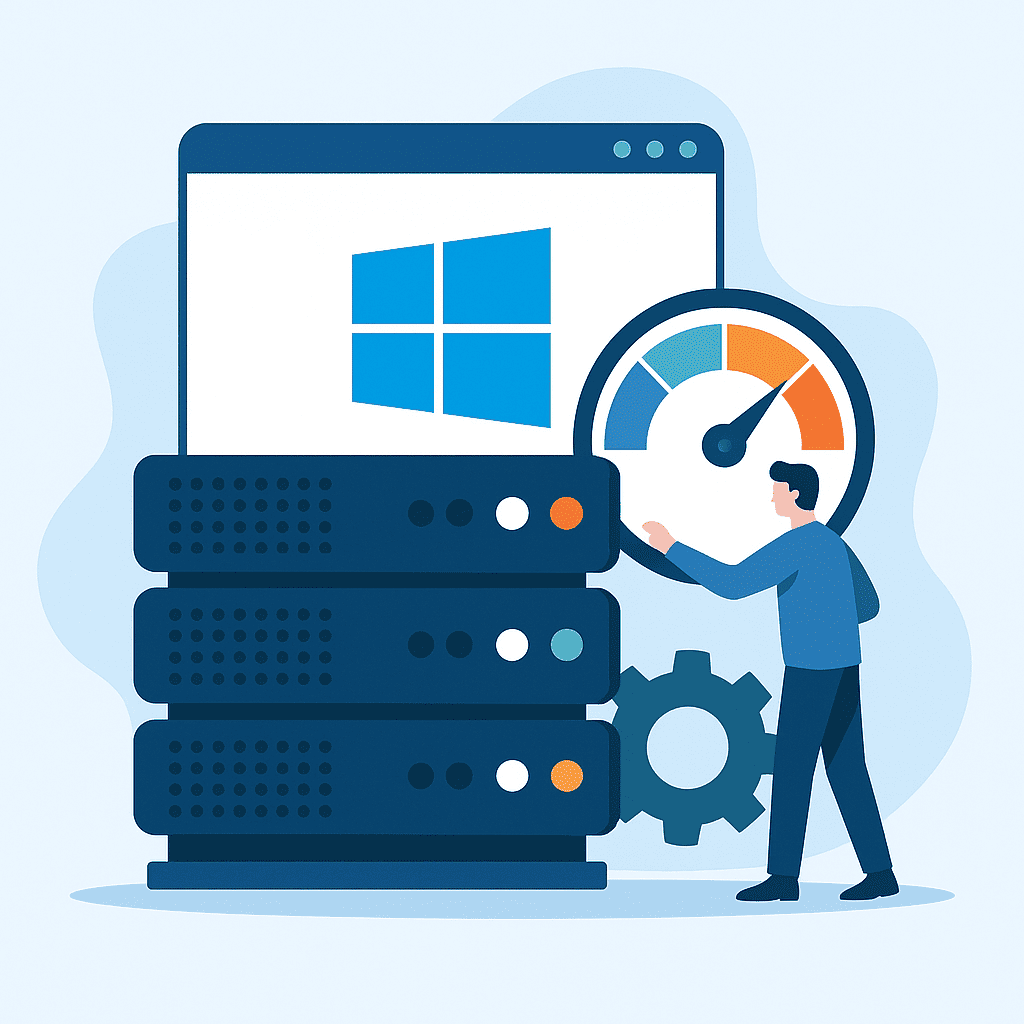FTP is one of the oldest methods of transferring files over the Internet. It is necessary for exchanging information between different devices on a network, but is most often used for uploading and downloading data from servers. Let’s take a look at what FTP is, how it works, how it differs from other sets of rules for transferring data, and which programs are best suited for working with it.
Why do you need FTP?
Today, exchanging information between devices seems like a simple task. But what if you need to ensure secure and continuous data exchange between servers and clients? FTP has been used for this purpose for over half a century. And despite the huge number of more modern technologies, FTP is still actively used in web hosting, corporate networks, and IT infrastructures.
How it works
FTP works on the principle of interaction between the user and the server. An FTP server is a physical device or software that stores data and provides access to it when necessary. An FTP client is a special program that allows the user to connect to the server and transfer files (upload or download) in both directions.
This set supports two types of connections: a control connection, which is used for authentication and command transmission, and a data connection, which transfers files between the client and the server. Thus, to connect to a server via FTP, you usually need to log in and then upload or download files using a file manager (the standard Total Commander is often used). However, there are also anonymous FTP servers that allow data exchange without authentication.
FTP also supports two modes of operation: active and passive. In active mode, the user opens a port on their side and waits for an incoming connection from the server. In passive mode, the opposite is true: the server opens a port and waits for a connection from the client. Due to the fact that data transfer using the active method can be blocked by firewalls, it is more practical to use the passive option, as it avoids problems with firewalls during operation.
History of the set of rules
The set of rules was developed by Abhay Bhushan, a student at a technical university, in 1971 for use on the ARPANET network. FTP initially operated in an environment where PCs did not yet have a graphical interface.
The first version of FTP used only one channel for both data transfer and commands, which had a negative impact on throughput. Therefore, in order to improve the protocol’s performance, two channels were introduced into the software in 1972: the first controlled commands, and the second transferred data. This FTP structure remains to this day.
Then, starting in 1980, this set of rules was constantly updated and new features were added, making it a universal tool. In the 2000s, encrypted versions (FTPS, SFTP) appeared, which eliminated the vulnerabilities of the original protocol.
Even today, FTP is actively used in many products—it is built into all popular operating systems (Windows, Linux, and macOS) and is also used in hosting services for website management.
Advantages and disadvantages of FTP
Although this data transfer protocol is over 50 years old, it still has certain advantages:
- the ability to transfer large files;
- ease of automation (use of scripts for operation);
- ability to use client programs with a graphical interface;
- compatibility with most operating systems;
- high data transfer speed;
- ease of configuration (FTP servers can be deployed very quickly).
The disadvantages include:
- low security (passwords are transmitted in plain text);
- complex firewall configuration (requires port configuration);
- outdated data transfer standard (no support for file metadata).
To ensure high security, it is recommended to use more advanced products: FTPS (FTP Secure) or SFTP (SSH File Transfer Protocol), which are capable of transferring data in encrypted form.
Alternatives to FTP
Today, there are more secure and convenient alternatives to FTP, including SFTP (Secure FTP), which uses the SSH protocol for secure data transfer, FTPS (FTP Secure), which is classic FTP with SSL/TLS encryption, and the HTTP(S) protocol, which is used to download files to a browser on modern websites. Cloud services (Cloud Storage) such as Google Drive, Dropbox, OneDrive, and others can also be used to transfer data. They greatly simplify file sharing.
In other words, in modern conditions, the use of FTP is justified for specific tasks, such as managing websites on web servers.
FTP clients for work
Both console utilities and software with a graphical interface can be used to work with FTP. The most popular FTP clients include:
- FileZilla – a free utility with cross-platform support;
- WinSCP – secure software for Windows;
- Cyberduck – an FTP client for macOS and Windows with integration with cloud services;
- Total Commander – a file manager with built-in FTP support.
All of the above programs make it easy to upload and download files to the server, manage access rights, and in some cases even edit documents directly on the server side.
Example FTP commands
There are many commands for working with the protocol, here are the main ones:
connect to the server ftp.example.com;
open ftp.example.com
specify the username for authorization;
user username
enter password;
pass password
create a directory on the server;
mkdir new_directory
delete empty directory;
rmdir empty_directory
display the contents of the current directory on the server;
ls
or
dir
go to the specified directory on the server;
cd directory_name
show the current directory on the server;
pwd
delete file file.txt;
delete file.txt
rename the file;
rename old_name new_name
upload the local_file.txt file to the server;
put local_file.txt
download the file remote_file.txt from the server;
get remote_file.txt
download all files with the .txt extension;
mget *.txt
close the connection and exit the FTP client.
quit
or
bye
For convenience, users often use graphical clients that automate these operations.
Despite its age, FTP remains a popular data transfer protocol. It is convenient for server administration and transferring large amounts of data. However, due to security concerns, it is increasingly being replaced by SFTP, FTPS, and cloud technologies. Nevertheless, understanding the principles of FTP will help you gain a deeper understanding of network technologies and become more confident in working with IT infrastructure.