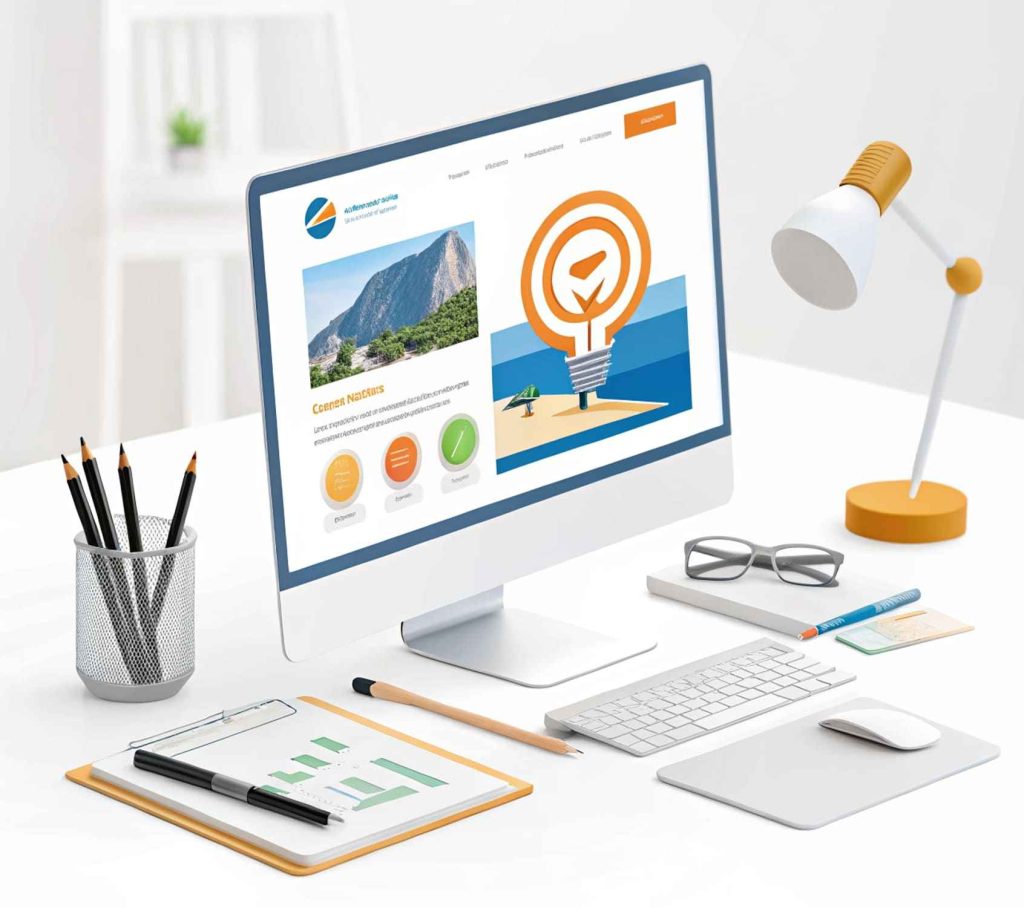What is web hosting control panel and what it does
It doesn’t matter if you use a dedicated server, virtual private server or your site runs on an old laptop, which is connected to the Internet via wired broadband connection somewhere in the basement of your house. You still need a web hosting control panel.
It is the complex software package, which must be installed on the server to enable you to control it and all the basic components of your website (or several sites). Most of such control panels are made for servers running on Linux, some of them also support FreeBSD, and only several products may be used on Windows, but some most popular are among them.
In most cases, your control panel will be defined by your hosting provider, but sometimes you’ll be allowed to decide among several options. And that’s another reason to choose the hosting provider wisely. But if you use your own computer as a server, or you rent just hardware in the form of dedicated or virtual private server, without software support, then it is up to you, which web hosting control panel to use.
There are free hosting control panels and advanced paid options. Some paid variants may also have free versions with somewhat cut functionality. This functionality may seriously differ from one control panel to another, but all of them usually contain the following components:
- built-in web server, like Apache HTTP Server, Google Web Server, Nginx, lighttpd or IIS, which is developed by Microsoft specifically for its Windows operating systems;
- DNS (Domain Name System) server;
- FTP (File Transfer Protocol) server for online file storage management;
- separate file manager;
- Mail server (sometimes with built-in spam filter);
- database editor.
Except for the basic modules, modern web hosting control panels may additionally include instruments which allow to backup and restore databases and the whole sites, system monitor, phpMyAdmin, operating system installation, web log analysis and SSL certificates management tools, Firewall, script editors and much more. All these modules are controlled via the web interface, but in many cases, you’ll also be allowed to use the command line.
So, there are many variables, which differ web hosting control panels from one another.
Pros and cons of the specific web hosting control panels
There are literally dozens of control panels for web hosting. But some of them are not updated for years, so they became obsolete to date, others are designed for very specific use cases, so they are not interesting for most of the potential users. So, we are going to consider only the relatively modern options, which are regularly updated, have all the basic and many advanced functions and are used by millions of administrators all around the world. First, we’ll consider several popular free control panels, and then some of the best commercial products.
Webmin
Webmin is one of the oldest administrative software suites for servers in this list. Its first official version was released October 5, 1997, so it is now over 25 years old. This has both positive and negative sides. Webmin is based on Perl, which was initially developed back in 1987, and is a practical, but not an elegant and minimalistic programming language. The interface of Webmin is very configurable, but not so nice and convenient, and many functions of this control panel are only available via the command line unless you are ready to write your own plugin for the specific command. Plugins, on the other hand, allow extending the already serious functionality almost indefinitely. Another important feature of Webmin is that it is compatible with virtually any operating system, including numerous versions of Linux, like Ubuntu, Debian, CentOS or RHEL, FreeBSD, Solaris, and other Unix-based OS, and even Windows, though, Windows version has a bit cut down functionality. Webmin is still actively developed, and its last stable release is currently just 1 month old. Last but not least, Webmin is created on the basis of BSD software licenses, so it is completely free.
ISPConfig
ISPConfig is a bit younger than Webmin, but its initial release was presented in July 2005, so it also has some history behind it. Unlike Webmin, it is based on PHP and MySQL, both created in 1995, so it is a bit more modern by its nature. ISPConfig is a web hosting control panel with classic functionality, and it has built-in Apache and Nginx HTTP servers, SMTP and POP3/IMAP mail servers, PowerDNS and BIND DNS servers, FTP server, and supports the most popular MySQL and MariaDB databases. It also has native support of IPv6 protocol and built-in antivirus, which are not default options for open-source web hosting control panels, which it is. Another interesting feature is that ISPConfig support four levels of access for the control panel: administrator, reseller, client, and email user. Each of these levels has its own set of permissions. Also, ISPConfig is readily available in 22 languages and supports plugins. Unfortunately, ISPConfig is only compatible with several Linux distributives, like Ubuntu, Debian, and CentOS. So, no FreeBSD or Windows here. The last stable release is 12 months old, which is normal for such a class of software.
Virtualmin
Virtualmin has freeware version, called Virtualmin GPL, and paid version, Virtualmin Professional. Virtualmin was first developed in 2003 and is based on Webmin, which means these control panels have many common features and both have Perl frontend. In practice, Virtualmin runs on top of Webmin, supports the same set of operating systems, except Windows, and upgrades many of its functions. It substantially improves the user interface, adds two-factor authentication, advanced file manager, encryption support, backups management and installable scripts for WordPress, WHMCS, phpMyAdmin & phpPgAdmin and RoundCube. Virtualmin Professional additionally provides premium support, more than 60 installable scripts, encrypted backups, reseller accounts and much more for 7.5 to 20 USD per month. Last stable release is currently less than 1 month old.
cPanel
cPanel, based on Perl, first created in March 1996, is the oldest and one of the most popular control panels in the list. As such, it is extremely powerful. Except for all kinds of built-in servers and supported protocols, cPanel simultaneously supports three different fully functional interfaces: web GUI, command line, and API-based interface, which allows access to third-party apps and users. Despite the age of this software suite, multilingual user interfaces are modern, flexible, and convenient. cPanel has advanced built-in security functions, not only support plugins, but also has hundreds of them readily available for installation. cPanel currently supports only various distributives of Linux. Previously existing versions of the control panel for FreeBSD and Windows are now discontinued. cPanel only has paid variants costing from 15 to 60 USD per month. The current version of cPanel is now 4 months old.
Plesk
Plesk is another popular commercial web hosting and server data center automation software kit, developed since 2001 on the basis of PHP and MySQL. Plesk is so powerful that it has somewhat redundant functionality for small servers. Its interface, which supports 6 languages, will be convenient for experienced administrators but may appear overloaded and hard to understand for unskilled users. Except for ordinary functions, Plesk supports four levels of access for users, special software for developers (like Ruby, Docker, Git, and NodeJS), has many additional plugins, and allows getting SSL-certificates from Let’s Encrypt. Plesk is one of those few control panels, that supports Windows in addition to numerous Linux distributives, and the Windows version is equally powerful. Plesk is the second most expensive control panel on our list. It has several versions with different functionality and prices from $12.5 to $32.5 per month. The latest version of Plesk is currently less than 20 days old.
DirectAdmin
Lat but not least, DirectAdmin, initially released in March of 2003, despite being a bit less popular than cPanel and Plesk, has its own approach to the development of this kind of software, because unlike any other popular control panel it is based on C++, scripts, PHP, and Vue.js. This allows it to work with just a 500 MHz CPU, 1 Gb of system memory, and 2 Gb of storage and makes it one of the best control panels for inexpensive VPS and even shared hosting. Still being very functional and supporting HTTP, DNS, FTP, mail servers, file manager, database editor, and plugins, DirectAdmin has a simple, convenient, and easy-to-navigate interface, so many inexperienced users prefer this control panel over others. DirectAdmin is currently compatible only with different versions of Linux, while FreeBSD variant is discontinued. It is one of the cheapest options among commercial control panels for web servers, priced from 2 to 29 USD per month. The current version of DirectAdmin was released just 10 days ago.
Comparison of Control Panel
| Control Panel | Open-source | Linux | Windows | DNS | FTP | Databases | Multi-server | |
| cPanel | No | Yes | No | Yes | Yes | Yes | Yes | Yes |
| Plesk | No | Yes | Yes | Yes | Yes | Yes | Yes | Yes |
| Webmin | Yes | Yes | No | Yes | Yes | Yes | Yes | Yes |
| DirectAdmin | No | Yes | No | Yes | Yes | Yes | Yes | No |
| ISPmanager | No | Yes | No | Yes | Yes | Yes | Yes | Yes |
| Virtualmin | Yes | Yes | No | Yes | Yes | Yes | Yes | Yes |